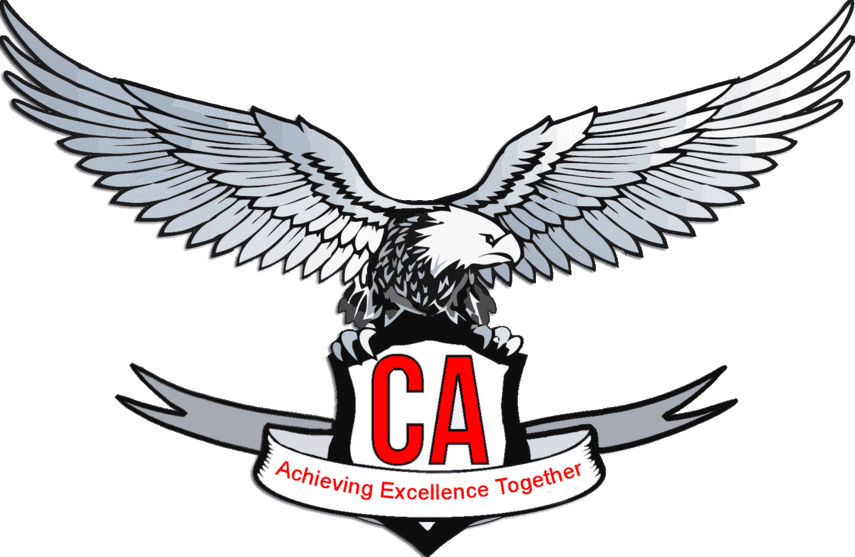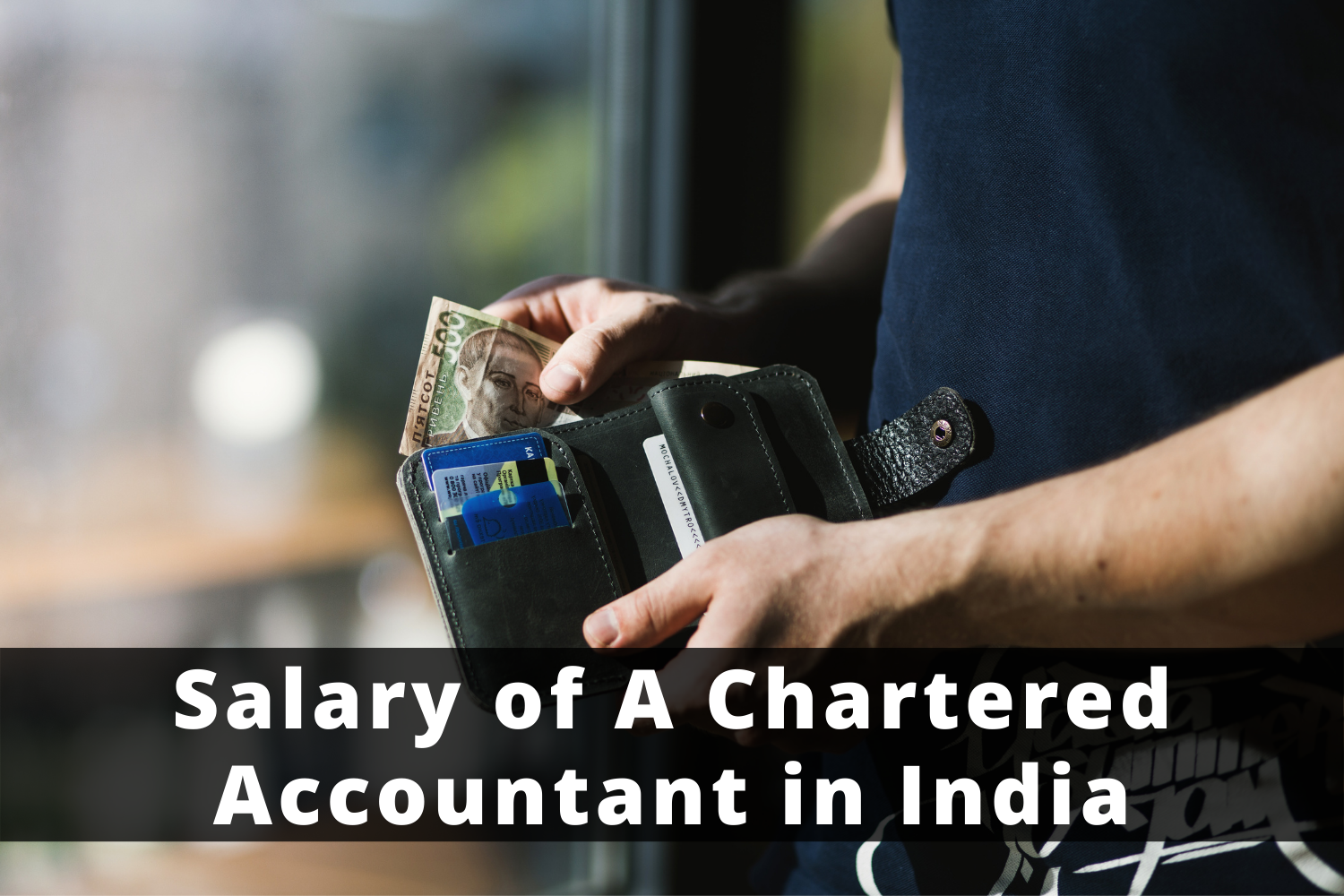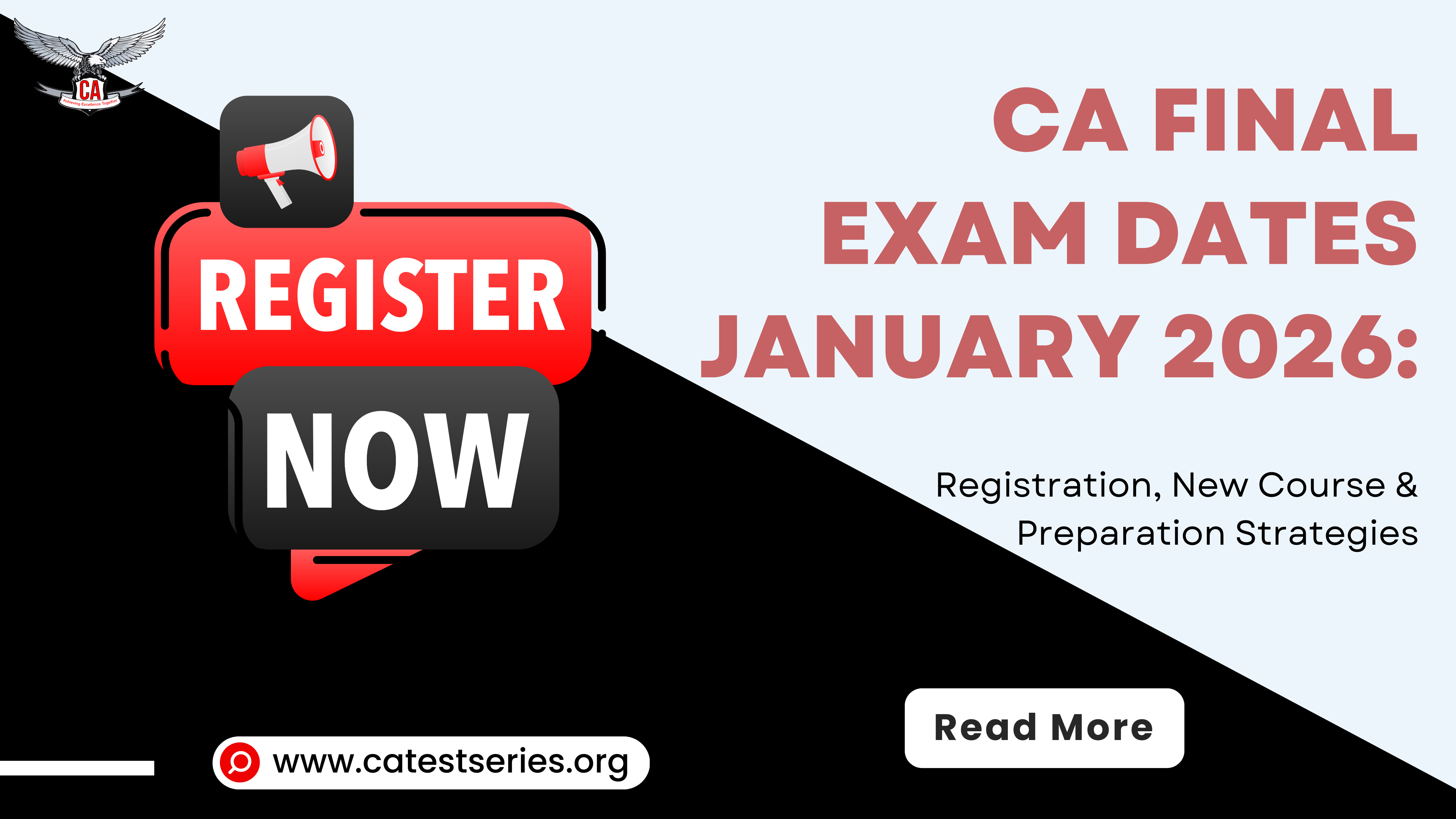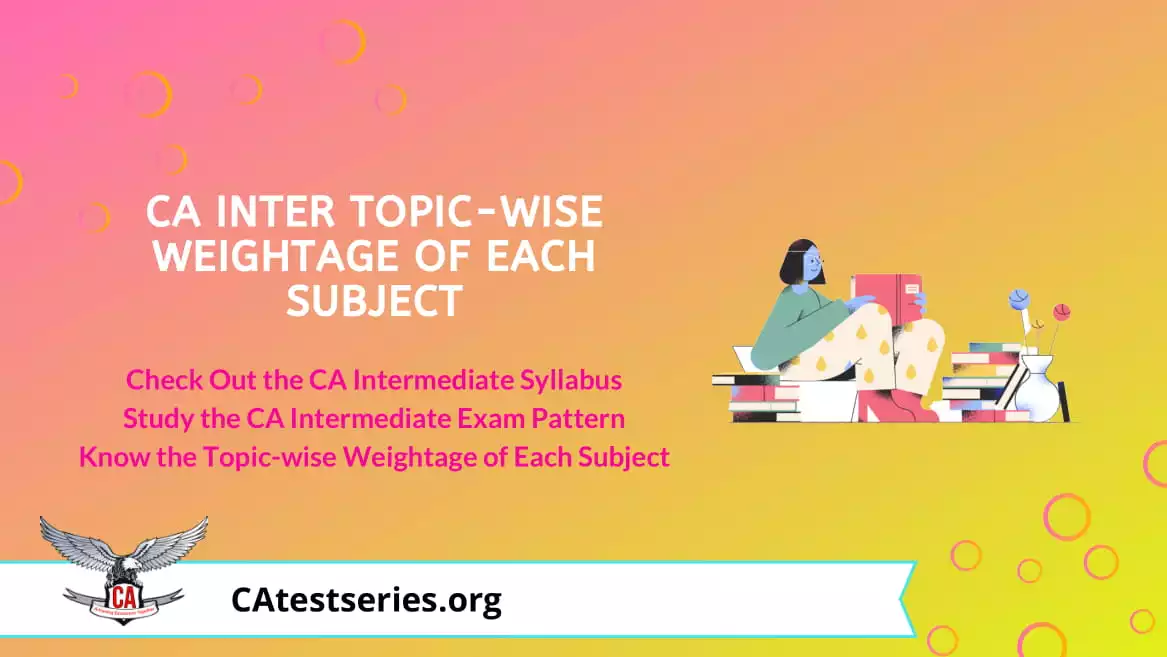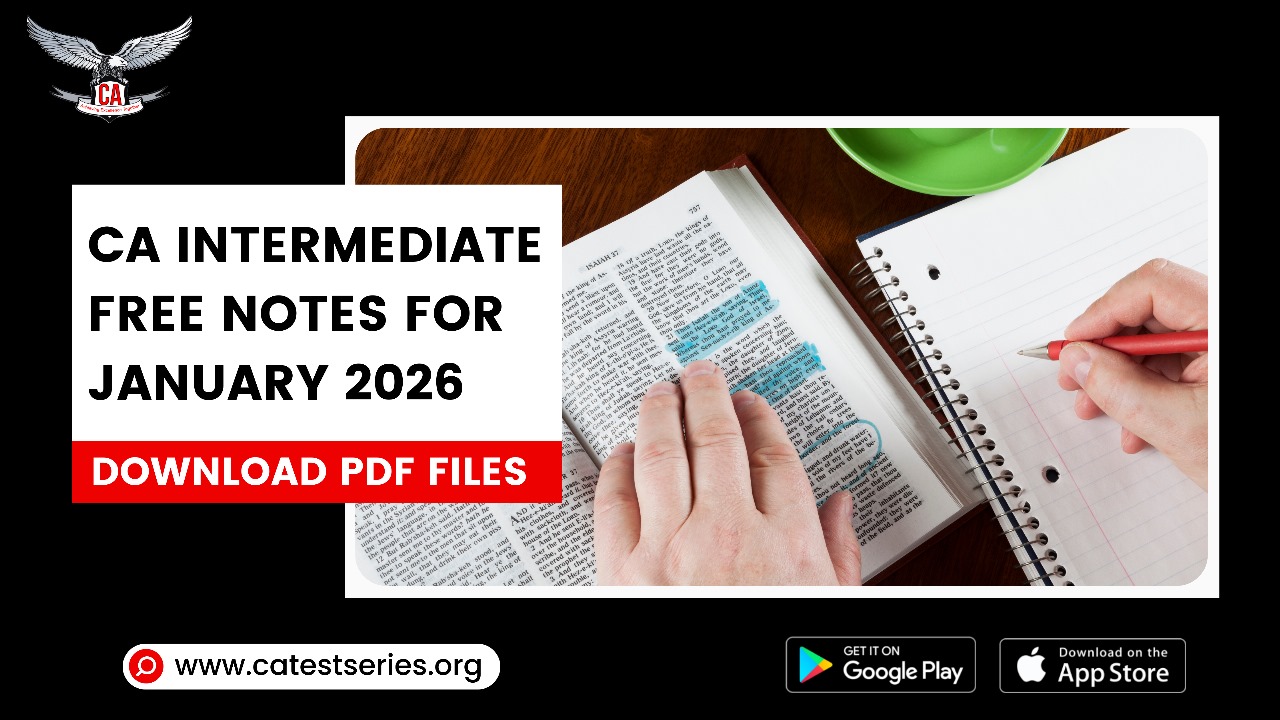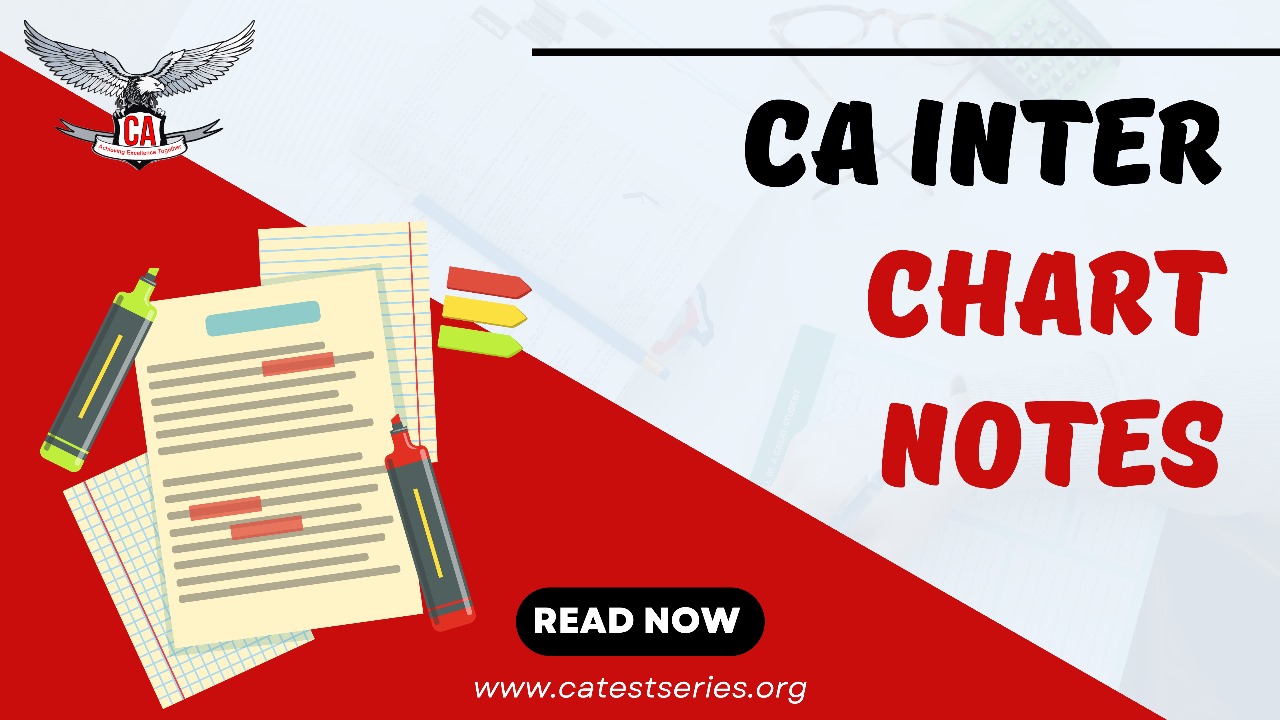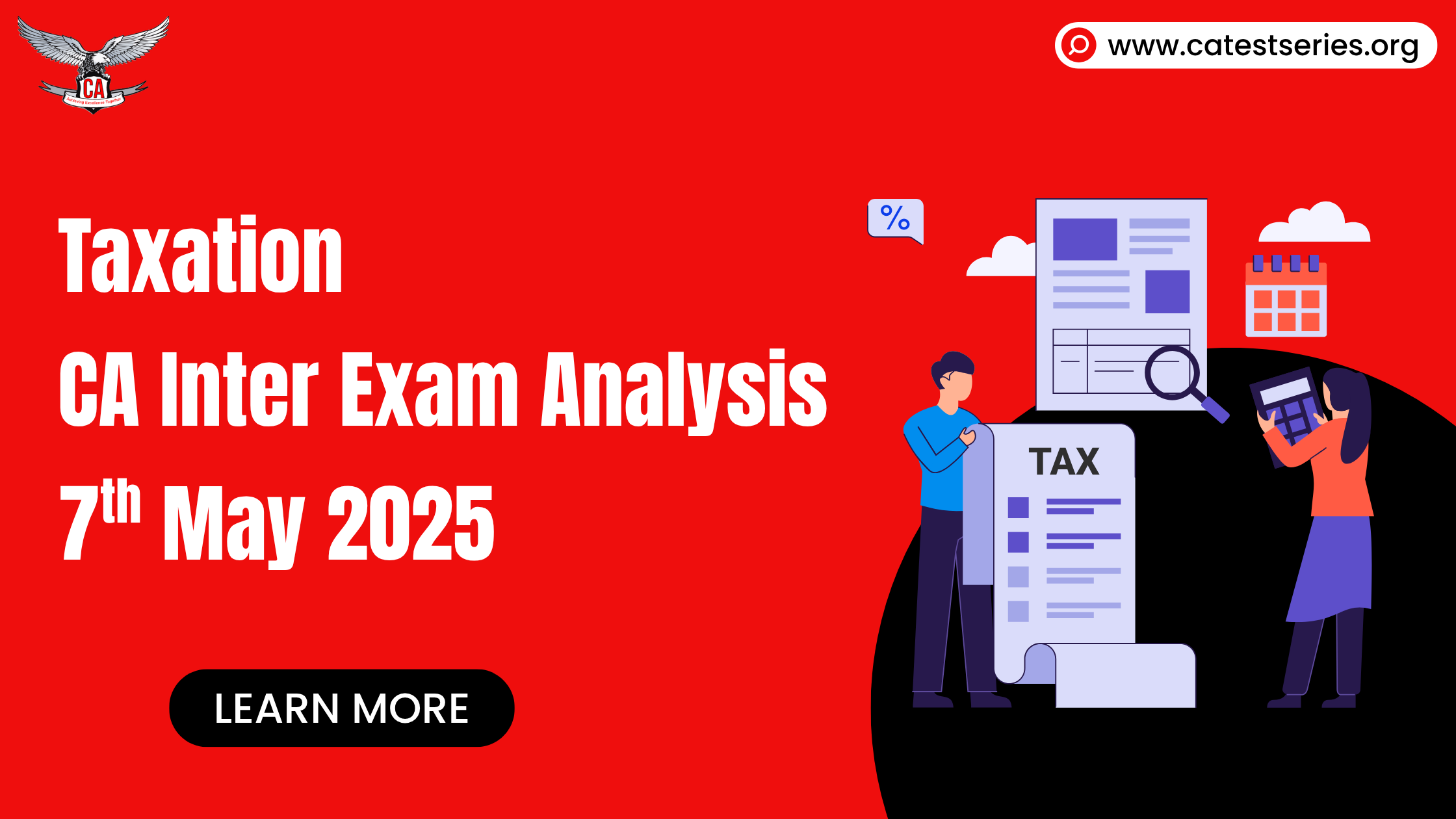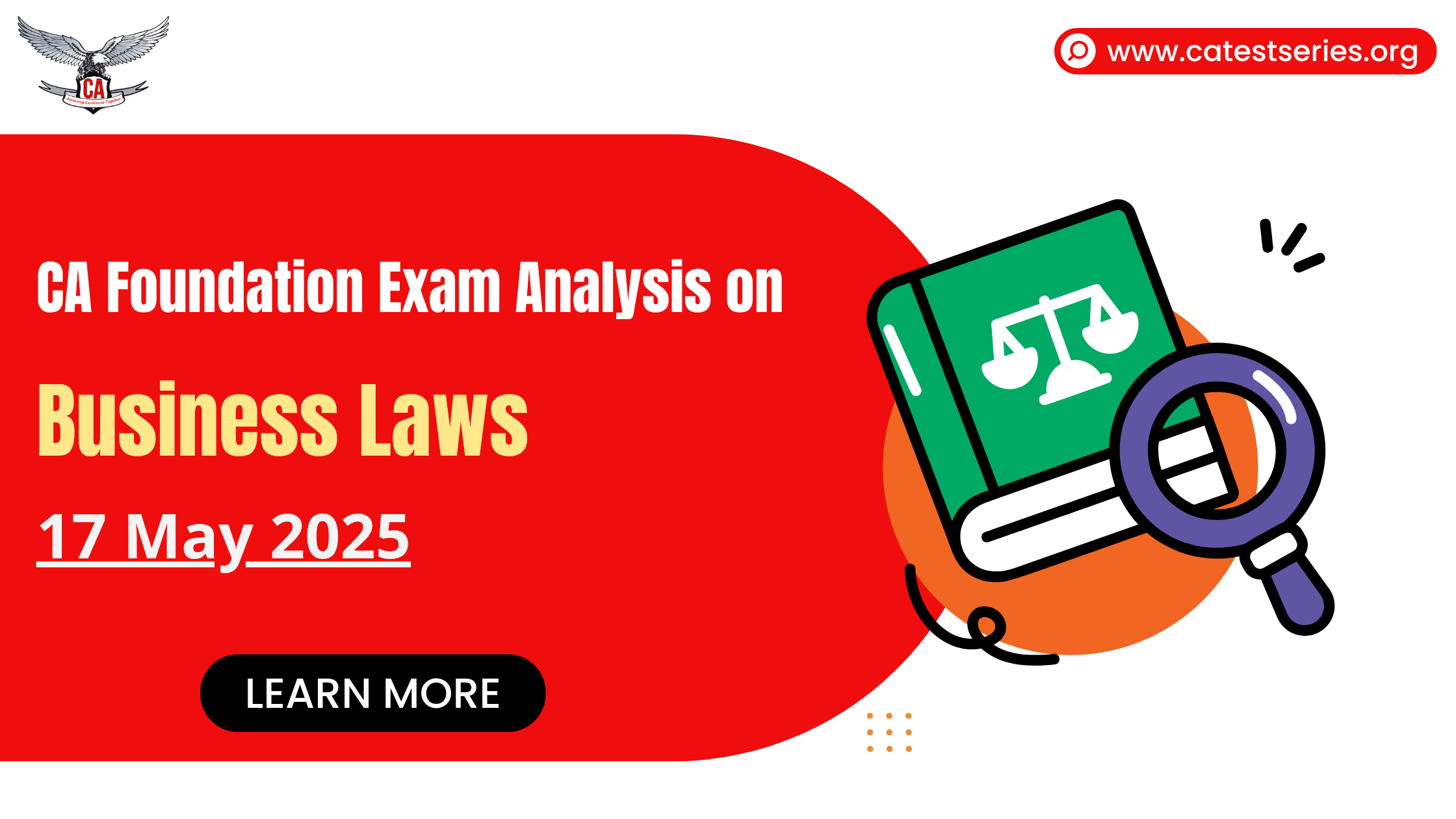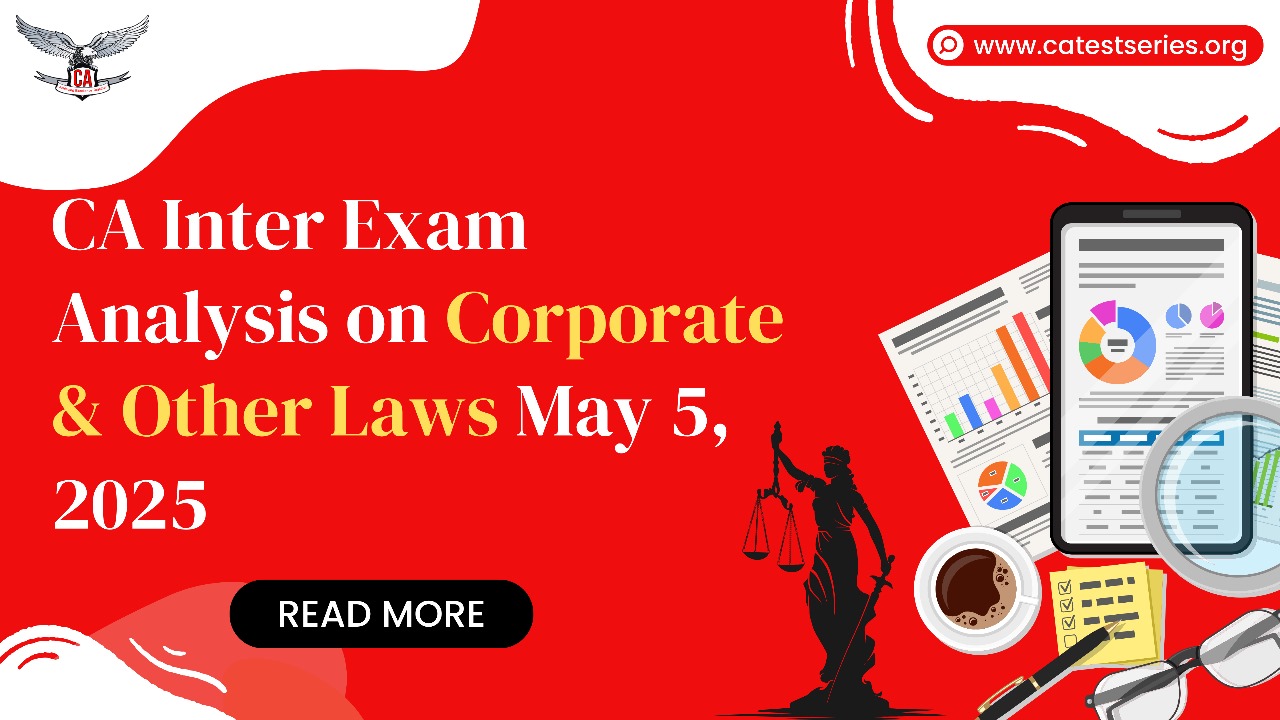CS Executive Exam Form December 2025 ICSI | Download Confirmation | Fee Details
Imagine this: You are finally done with your preparation for your CS Professional program, leading to the next step—the CS Executive Examination. So, gradually, the next important step is the exam registration process, and what might seem like any other exam registration form is actually quite challenging. Every year, quite a number of people apply for the CS Executive examination to reach their end goal of being a Company Secretary. Now, statistically, a significant number of applicants face hurdles, make avoidable mistakes, or miss deadlines while registering for the exam form. Mastering the art of registering for the Exam without any hassle makes you one step closer to your destination, and we are here to help you with that! Hopefully, this comprehensive guide will help every aspirant with everything they need to know regarding the CS Executive exam form registration process.
TIME IS VERY IMPORTANT!!
- Before we move on to the registration process, make a note of the entire registration process time frame. Typically, the form submission window opens 3 months before the Exam.
- Registration for the June session goes on from February till March.
- Registration for the December session goes on from August till September.
- Late fees are applicable after the initial deadline, and super late fees are applicable in the final weeks.
ARE YOU EVEN ELIGIBLE?
- It is better to know the eligibility criteria for the candidates before they go through the extensive process of exam form registration.
- Students must complete the course of CS Executive exam, which is of eight months, and also need to take training programs when they clear all pending payments.
- They also carefully complete the registration process for the CS Executive course.
MOVING ONTO THE REGISTRATION PROCESS
Step 1: Online registration in the Portal
- Firstly, visit the ICSI official website: http://www.icsi.edu/.
- Log in to the student portal.
Step 2: Navigating the MODULE HEADER TO EXAM FORM option
- Once you are successfully logged in, you will be sent to the Welcome screen or the Dashboard, where you must select the MODULE option from the header menu and
- Then select ENROLLMENT from the sub-menu. Under this sub-menu, select "EXAMINATION ENROLLMENT REQUEST."
- Once the "EXAMINATION ENROLLMENT REQUEST" screen pops up, you can request to enrol. Click the "ADD ENROLLMENT REQUEST" button, and your enrolment form will be open.
STEP 3: Enter your Personal Data.
- Now, moving on to filling out the main form. This part is very crucial. Verify each and every personal detail before putting them into the form. Update the contact details, like phone number and email ID, if necessary.
- Upload a recent and formal photograph of yours.
- Check the necessary details to confirm whether they match your preferences, like distance and easy mode of transportation or not.
Step 4: SUBJECT/MODULES selection for Exam
This step is separated from personal details because it describes the importance of subjects or module selection for the examination. Verify your choice of papers and the option to appear in single or both papers properly.
Step 5: Fee Payment.
- Before the fee detail page appears, it is highly suggested that you review and verify all the information given in the exam form before you click on the "Next" button. Please keep in mind that any further changes in the form are allowed until a specific date, and a fee is charged for any minuscule change.
- Once you have verified all your information, go on and click on the "Next" button, and the Fee Detail page will appear on your screen.
- Fees for CS exam form submission vary based on the modules: Rs. 1200 for one module and Rs. 3600 for all modules, with a late fee of Rs. 250.
- They accept net banking, credit/debit cards, and UPI as the payment method.
Step 6: RE-CHECKING the FORM by Preview
- Again, this step is very crucial in your exam form registration journey. When the preview screen appears, it will allow you to verify all the personal details you gave and confirm your enrolment. While verifying all the details you gave, you have the chance to return and make any adjustments before final submission.
- Now click on the "Complete Application" button when you paid the fee and you are ready properly for the Exam.
Step 7: Complete transaction
- To complete your transaction, choose a payment method according to your preference and then click the "Next" button.
- When you complete your entering payment information, click on the "Proceed" button. Make sure not to leave the page while the payment is processed. Once the payment is done, the system will issue you a receipt.
- Save a copy of the official receipt for the examination fee for your future reference.
And Voila! You have successfully completed your CS inter-exam form enrolment. Now that the registration process is over, you need to know some other details to make your journey a little bit more hassle-free.
DO NOT FORGET THIS DOCUMENT
1. Valid ID proof
2. ICSI registration number
3. A few copies of updated passport-size photograph
4. Digital signature (It is better if you keep them reduced to a few different sizes beforehand in the device.)
5. Payment Receipt
QUICK TIPS
- Why wait for last-minute registration? Do it early to avoid technical issues and be stress-free.
- Having a good wifi or internet connection is really going to save the day and your energy from multiple-time page reloading and issues with fee transactions.
- Double-checking information will save you from spending double the money.
- Download and save the confirmation page as a PDF for future reference.
- You will forget. So, do not rely on your brain. Just note down the exam roll number.
Trust me, it will be helpful!
- And keep checking the official ICSI website for updates.
SPECIAL PEOPLE AVOID THIS COMMON MISTAKE
- Waiting until the last minute to complete your enrolment
- Wrong choice of centre.
- Wrong personal details.
- Misspelling crucial information
POST-REGISTRATION CARE
- Remember to download the admit cards.
- Printout admit card.
- Check your admit card to confirm the details, and if you do find any discrepancies in it, report them immediately.
OFFICIAL HELP AND SUPPORT LINES
ICSI student helpdesk: [email protected]. There are regional office contacts available on the ICSI website and grievance portal for registration issues. On this note, the blog is going to end with the hope that it will help all aspiring candidates complete their enrolment process in a smooth and systematic way. Remember to check the ICSI website for updates. Here is to wishing all the candidates a beautiful and smooth CS career ahead of themselves!